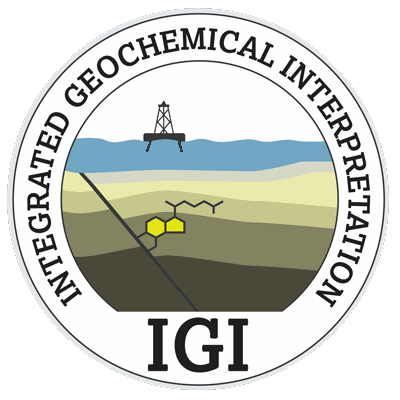Exporting Data
Overview
Data can be exported from p:IGI+ and Transform projects. This is used to either transfer data between projects or export it for use in other applications.
Version: 1.17.0.2+ (Apr 2019)
Usage: Project --> Export data...
How to use in practice
Data Export
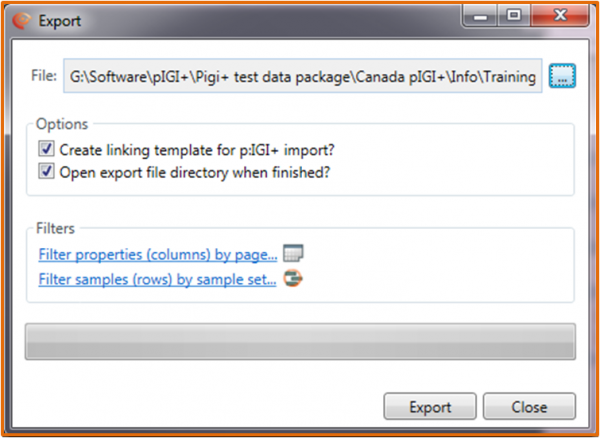
The Export window provides a number of export options:
- Export all project data - to use this option simply define a file save location in the File: cell. Opting to export all project data only exports properties which have data assigned to them. The order of th properties is based on the order the analyses and properties are given in the system, for example on the geochemistry help page.
- Export pages - for this option select one or more pages to export from the Filter properties (columns) by page... link. Multiple pages can be selected and if used pages will be joined together in the order listed. When an export is filtered by page all of the properties present on the page will be exported, regardless as to the presence of data. Key columns will not be exported, and .Any properties will be expanded. Properties that are duplicated across pages will only appear in their first instance, with subsequent occurrences being ignored.
- Export sample sets - for this option select one or more sample set(s) to export from the Filter samples (rows) by sample set... link. Multiple sample sets can be selected (e.g. Dynamic or Static sample sets and special well sample set). If multiple sample sets are selected they will be joined together using the 'or' connective (that is the set union will be taken). When an export is filtered by sample set only properties with data in that sample set are exported.
- Export a combination of page(s) and sample set(s) - select a desired page and sample set from the appropriate filter links. Here all properties present on the page will be exported with only the data present in the applied sample set. Again, key columns are not included, and properties appearing twice or more will only be included at their first appearance.
To assist with subsequent import to p:IGI it is advised to always opt to Create linking template for p:IGI+ import?, the default option.
Exporting .Any Properties
If an .Any property is listed on a page, it will not be included in the export file. Instead the export will expand out to the component raw properties (an example snapshot is shown here – not all the raw TOC analysis groups are shown). This is done as the .Any properties are really only intended for interpretative use, and do not actually contain values themselves. When exporting all data from a project, or a subset filtered by a sample set, again the .Any properties will never be included, only those inputs to the .Any properties which have data will be seen.
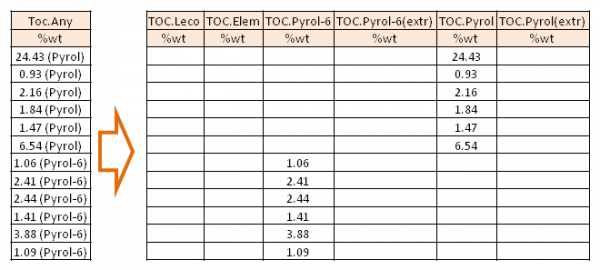
The naming in the Export file uses the IGI property model conventions.
Video tutorials
None Available