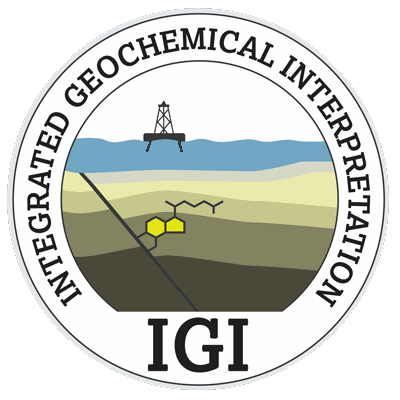Creating and using Sample Sets
Overview
During the course of a project it is inevitable that the data set will need to be broken down into more manageable and meaningful subsets of data. In p:IGI+ and Metis we refer to these subsets as Sample Sets.
Version: 1.21.0.1+ (Dec 2019)
Usage: Post data import and data quality control, during data plotting and interpretation
How to use in practice
Sample Sets
During the course of a study it is inevitable that the total project data set will need to be broken down into more manageable and meaningful subsets of data to assist with a users geochemical interpretation, or data quality control. Sample sets are in essence filters on the overall project data set and allow the user to explore the subset defined by the filter.
Sample sets can be applied to a number of artefacts including:
- Pages
- Graphs (p:IGI+ only)
- Project Analysis Overview and Project Data Overview
- Statistics (p:IGI+ only)
There are different types of sample set which a user might decide to create and utilise during a project:
- Dynamic Sample Sets: sample sets which dynamically update to select samples which match a defined query, so will always show those samples that match the query expression at all times.
- Static Sample Sets: sample sets that keep a list of samples which stay static even when the data changes.
- Wells as special Sample Sets: well artefacts act as special dynamic sample sets reading only the Well Name.Well property. They can be applied alone or in combination with a dynamic or static sample set returning the resultant intersection of the two sets of samples.
- Create multiple sample sets from text properties: individual sample sets created from the unique string entries associated with a text property. User can create all instances or select a chosen sub-set.
Video tutorials
None Available