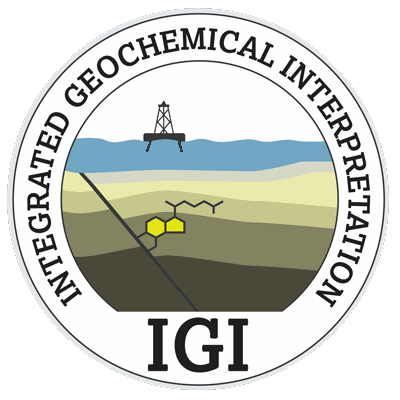Dynamic Sample Sets
Overview
A dynamic sample set is in essence a filter that applies to one or more properties in the system that defines a subset of the project samples. Dynamic sample sets can be created based on criteria defined for text and numeric (including derived) value.
Version: 1.21.0.1+ (Dec 2019)
Usage: Data --> New sample set...
How to use in practice
Dynamic Sample Sets

A dynamic sample set is a subset of project data based on filter expressions. Each expression is an operator on a property that defines a (sub)set of the project data. Where more than one expression is used to define the sample set, they are linked together using logical connectives (explained using the [i] box presented on the expression bar in the New Sample Set dialogue).
Dynamic sample sets are continually updated on any data changes. If new data is added, data edited to be excluded / included by the query or data deleted, samples will be added or removed from the sample set automatically without the need to refresh anything in the project.
Creating a Query
Text or numerical filter expressions are selected based on the property selected using the standard property search tools.
For a text property, the user is presented with a list of the property’s unique string entries. Select the desired entries (multi-select is also available) and add them to the right hand selection list (use the Add Selected >> button). Once all strings are present click Add Expression to create the expression in the right hand list. It will automatically be labelled with a letter e.g. A (expression Id’s are used to create the expression string).

For a numerical / calculated property, the user is presented with two options in order to define the data, choosing either:
- a critical value that other values must exceed or be less than;
- the open or closed interval into which a value must fall.
The user is informed of the total number of samples with data in the project for that property, and the range of values present (min to max).
Combining expressions
By default, where more than one expression is used in defining a sample set they are linked using the ‘and’ connective (intersection of the sets of samples). As expressions are created and included in the query expression the sample count below the expression edit box will update.
The available connectives are:
- and: set intersection (the set of all samples that meet all of the expression elements)
- or: set union (the set of all samples that meet any one of the expression elements)
- not: set inversion (the set of all samples that have a value for that property but do not meet the expression element criterion)
- inot: set complement (the set of all samples that do not meet the expression element criterion including those samples with no value for the property concerned)
Complex queries can be created by combining operators and expressions. Brackets must be used to specify precedence (precedence is by default left to right), so for example:
- A and (B or C) is the set of samples for which either B or C is true and A is true;
- (A and B) or C is the set of samples for which both A and B are true, or C is true.
Before a sample set can be created it must be given a name - the red validation outlines will remind you of this. Once named the Create (or Update if modifying an existing sample set) button will become enabled. Creating a sample set will add the sample set to the dynamic sample sets folder in the Artefact Manager.
If you want to extend a dynamic sample set to include further criteria / changed criteria, while retaining the original copy it is possible to Clone the sample set from the right click menu on the Artefact Manager. This creates an identical copy of the sample set, at directly underneath the source sample set.
It is possible save / share dynamic sample sets from the Artefact Manager using the right click Export As Template ... option, which saves the template with a .igi_sst extension. Simply drag and drop this file into the project workspace for any other project, and this will create the same dynamic sample set in that project.
Video tutorials
None Available