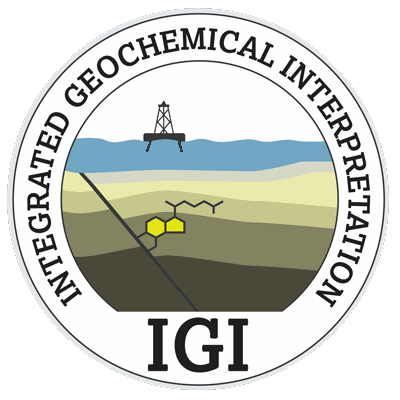Working with Depth Plots
Overview
The depth plot is new to p:IGI+. With a well depth reference system and integrated stratigraphic tops from the well artefact the depth plot provides a natural tool to explore the within well variation in geochemistry.
Version: p:IGI+ 1.14.0.3+ (Nov 2018)
Usage: Graph --> New graph --> New depth plot...
How to use in practice
Depth Plots
Creating a new depth plot is straightforward. This page focuses on how to display geochemical data relative to well artefact stratigraphic tops and against differing well depth schemes (MD vs TVD) & datum's.

Interaction between the geochemical data and the depth plot features occurs through Graph Manager.
Stratigraphy
From the graph manager Layout tab you select to show or hide the Lithostratigraphy Layer and Chronostratigraphy Layer as a respective whole. By default both tops are show, the Lithostrat tops being shown is black on the plot and the Chronstrat tops in blue.
Selecting the Lithostratigraphy Layer and Chronostratigraphy Layer entries brings up a view below the Layout elements that allow the user to select which stratigraphic unit level(s) to show on the depth plot.

As explained on graph manager the user is able to select what level of data to display on the litho- and chrono-strat data.
Where multiple levels exist at the same depth the most general information will be shown by default. In the example image shown here we will show lithostratigraphy at both Group and Formation level. Where a formation top is at the same depth as the corresponding Group into which that formation falls, the group top will be shown on the plot.
The options available for selecting what information to display for the stratigraphy makes this feature very flexible and powerful. Note these tops are also used to assign sample level stratigraphy and are themselves fully depth referenced, so will be plotted correctly relative to any datum selected.
If the well artefact is removed from the depth plot, all data in the project (or the applied sample set) is shown on the plot, but no tops can be shown.
Depth Datum
To control the datum against which the data is plotted use the graph manager Axes tab. Select the Depth axis in the top Axes list to display the available depth options. From here you can choose to display the geochemical data with respect to measured depth (MD) or true vertical depth (TVD) or opt to display to a different Depth datum. You can define the label used for the depth axis.
Note that at the present time, conversion between the Absolute reference datums is not relevant i.e. MSL - LAT - User Datum and is being corrected. Conversion between the localised datums within an absolute reference system is working i.e. Sediment Surface - Kelly Bushing - Drill Floor - Rotary Table - Mean Sea Level.
Exploration in depth plots
The pan / zoom interaction within depth plots, the selection through brushing / rectangle selection is similar to other plots, and is access through the Exploration tab on graph manager.
Video tutorials
None Available