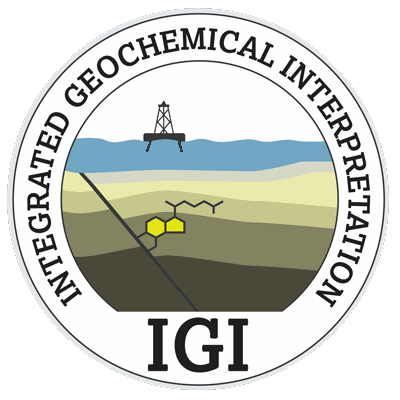Well Temperature Data
Overview
Temperature data from singular downhole tools or corrected from multiple logging runs are stored in well artefact. A linear geothermal gradient is calculated for the well and from the gradient assigns a temperature value to each sample.
Version: p:IGI+ 1.7.2 and 1.9.0.6 (Aug 2017, Jan 2018)
Usage: Temperature tab in well artefact
How to use in practice
Well Temperature Data
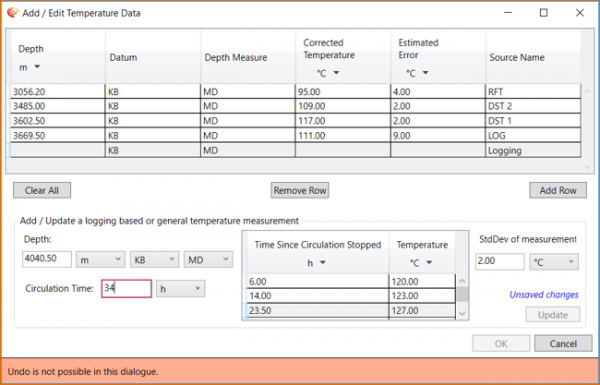
Well Temperature data is stored as either:
- Uncorrected singular log / sample downhole measurements (various sources can have differing degrees of certainty)
- Collective log data requiring a Horner correction (multiple logging runs recording bottom hole temperature over an extended time period after well circulation has stopped)
From the Temperature tab in the well arefact, firstly set the surface temperature and the associated standard deviation. Then enter the manual entry temperature window; Add/Edit Temperature Data... and depending on your data select to add either:
- Add logging / sample measurement
- Add logging measurement requiring Horner correction
The units in the summary table are for display purposes only as units for the individual temperature data is set during input.
Add singular Temperature Data
Once a single logging / sample measurement is added click in the created row, e.g. the Depth column to display the add portal for your data. Red outlines indicate required inputs for the temperature measurement. Empty white cells are optional.
In order to produce an estimated linear geothermal gradient measurement for the well all individual temperature measurements must have an estimated error value greater than 0. Complete the required cells and hit Update. Temperature measurements can be entered in any depth order as the summary table auto orders the depth data.
Rows can be edited by clicking anywhere on the data row.
Horner Corrected Temperature Data
For the Horner corrected sample, the source is auto-populated as this data can only originate from logging data. Here the temperature input is looking for a single depth and a minimum of 3 temperature values over an increasing duration since circulation stopped. If you do not know the circulation time information, enter 1 hour to obtain a minimum Horner correction. Once complete select Update to add the measurements to the summary table.
Once all tempature data is added, hit ok to return to the main temperature tab. If all entered correct then an estimated thermal gradient for the well will be derived.
The information from the Temperature tab will auto populate the Calc Temp.Phys property if not already populated.
Video tutorials
None Available