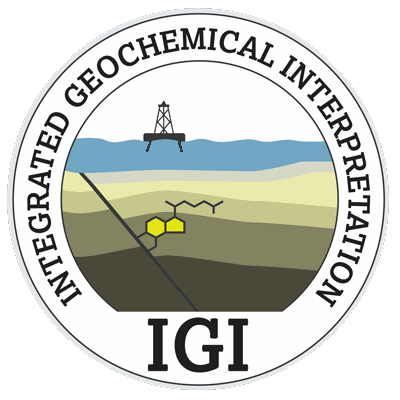Import Well Stratigraphy Data from Excel
Lithostratigraphy and chronostratigraphy tops import direct from Excel is feasible in p:IGI+ providing a simple method to quickly bring in formation / unit tops to the wells in your project.
Version: p:IGI+ 1.13.0 (August 2018)
Usage: Project --> Import well data --> Import stratigraphy from Excel...
How to use in practice
Unlike the Excel import for sample data, the import for well formation tops requires that the file being imported conforms to a fixed structure, and that the tops data are all on the first sheet in the file. We provide a template Strat-Unit-Import-Template.xlsx that can be used to create your own Excel file, which could be populated from an export from your well header database.
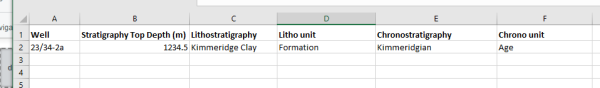
The Excel file must have exactly those headers in the order shown above, the only optional element being the depth unit in (), which can be any string, and can contain information about MD vs TVD and the datum used, optionally. The idea is to have a file structure that contains a row for each litho- or chrono-strat unit top. Each row must include a well name in the Well column, and a valid depth in the Stratigraphy Top Depth (xxxx) column. Rows maybe contain either or both a Lithostratigraphy and / or a Chronostratigraphy description. Both litho- and chrono-stratigraphy can describe their unit levels.
For lithostratigraphy the valid Litho unit entries are: Formation, Group and Member, which define a hierarchy. It is valid to have 3 tops at the same depths from different levels in the unit hierarchy. Any other string in this column, including a blank entry will be assigned to the Unknown lithostratigraphic unit.
For chronostratigraphy the valid Chrono unit entries are: Era (=Erathem), Period (=System) , Epoch (=Series), Age (=Stage) which define a hierarchy. It is valid to have 4 tops at the same depths from different levels in the unit hierarchy. Any other string in this column, including a blank entry will be assigned to the Unknown chronostratigraphic unit. We conform to the naming for the Chronostratigraphy based on the ICS standard.
To import the Excel file, go to Project --> Import well data --> Import stratigraphy from Excel... and select the desired file from the file picker. Once you have chosen your file you will see the following dialogue:

In this dialogue you can select various options. The top section allows you to change the file selected. The next "File overview" section gives you a summary of the number of wells in the file, and how these relate to the wells currently in your project.
The next section allows you to define the units, depth measure type and datum used for the depths listed in the Excel file. Most often these will be the tops given in feet or meters, as a measured depth, relative to the Kelly Bushing. However it is possible for tops, particularly those derived from seismic data to be given in feet or meters, as true vertical depths, relative to the sediment surface, or mean sea level. So long as your wells have information on the datums and their heights, and the relation between measured and true vertical depth (either in terms of a deviation survey, or a set of tie points) p:IGI+ will automatically handle conversions for you, and allow you to plot and calculate your litho- and chrono-strat relative to any depth measure and datum.
The next section allows you to select what you want to import from the file. You can select to only import data from wells already present in the current project, or to import all wells in the file. In general you probably only want the formation tops for the wells in your project. If there are a large number of wells in the file, be aware that importing them all can take a little time, as all the well calculations may be triggered (and the well artefacts created).
The final section allows you to select what to do with the data. You only have two options here - to retain existing formation tops, and only update wells that currently have no formation top data, or overwrite the formation tops. It is important to understand here that formation tops for chronostratigraphy and lithostratigraphy are treated as separate objects for each well, but when overwriting you overwrite the set of tops for that well as a bulk operation, and don't just update / add to the existing tops.
It is important to note that having imported tie points into wells, by default the wells for which tie points have been imported will switch to prefer using tie points to calculate TVD's. Indeed all wells for which tie points were imported will prefer to use tie points for TVD calculation.
Video tutorials
None Available