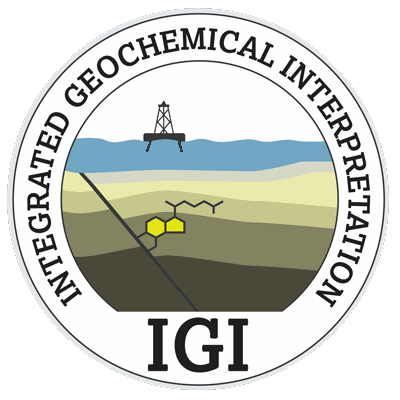Data Validation
Overview
Validation that good quality data exists within a project is achieved through highlighting data which is Out of range; either spuriously high or low.
Version: p:IGI+ 1.7.2 and 1.9.0.6 (Aug 2017, Jan 2018)
Usage: Page--> Toggle out of range highlighting
How to use in practice
Data Validation
p:IGI+ property Absolute and Typically high or/and low values are pre-set by IGI Ltd. and not accessible by the user though the software at this time.

The Absolute and Typically high or/and low values will be visible to the user via a new tab in Geochemical Help when a property is selected, in an upcoming version of p:IGI+ soon.
Typical and Absolute property data values are toggled on and off for all pages.
Clear Out of range highlighting
To toggle off out of range data highlighting use either Page --> Toggle out of range highlighting or the toolbar shortcut icon Out of range.
Video tutorials
Non Available