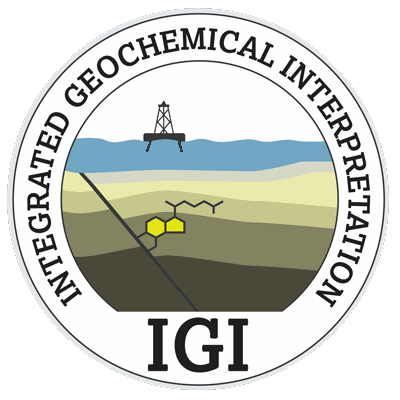The import summary screen
Overview
The import summary screen is designed to provide the user with a summary of the outcome of an import, including notification of any issues found.
Version: 1.13.0.x+ (Sept 2018)
Usage: Project --> Import data ...
How to use in practice
Having configured and started the import you will be presented with an import summary comprised of several sections:

- Data Values and Quality: - provides an overview of the statistics of the number of data values imported.
- Activity Summary - A detail of any errors thrown during import. In the example above, we have a single value not imported because it is not a valid number (but the rest of this sample and the file will be imported). For text import we skip any rows with too few or too many values (this is the second error report, and in this case the whole row is skipped as we cannot tell where the corruption is). When importing p:IGI-3 files we also report any issues within importing artefacts (graphs, palettes etc) here.
- Well Merge Summary - only relevant to p:IGI+. During import, well data is merged together across samples to populate a single well artefact. Any conflict and resolving actions taken during the p:IGI+ import well merge is shown. The p:IGI+ merge is very simple in that we always retain the first value seen. In Metis Transform no well merge takes place on import and the user has far more control over sample - well assignment and merging.
This screen also enables you to save the linking file used, if you forgot on the linking screen. If you want to capture the errors reported you can copy the content of both screen areas to clipboard.
Once happy, selecting Finish will complete the import, and take you back to the main application. Remember that import can be undone / redone if you are not happy with the outcome, but you must finish first.
Video tutorials
None Available