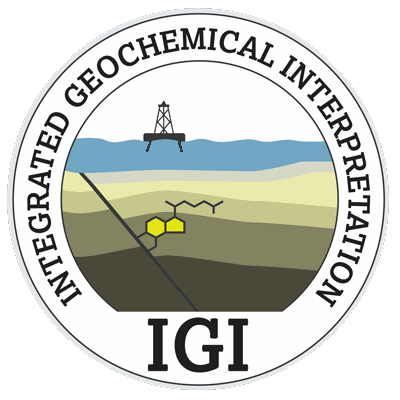Data Harmonisation
Overview
Data Harmonisation looks to resolve inconsistent naming schema imposed onto a text property’s data content.
Version: p:IGI+ 1.7.2 and 1.9.0.6 (Aug 2017, Jan 2018)
Usage: Data --> Harmonise data for a property
How to use in practice
Data Harmonisation

Data harmonisation looks to resolve inconsistent naming schema imposed onto a text property’s data content. This should be done either post import or if sample sets are not appropriately capturing the data requested.
Once you've entered the harmonisation dialogue you can search for any text property from the p:IGI+ property model. On selection a grid, like the one above, will appear displaying all unique text string occurrences against the property in question on the left and proposed and summary harmonisation strings on the right. Any proposed harmonisation (shown by the Green Action Arrow) will not be implemented until the Apply button is selected.
Where a property has an associated code list, this is presented on the far right-hand side and is used to conduct a preliminary search and naming management proposal. This code list can be searched using the box atop the list and utilised in the Proposed mapping column via copy (Ctrl+C) & paste (Ctrl+V).
The entries in the associated code list are also aliased and where a data string is not an exact match, but a close match as list of suggested code list names will be provided (Yellow Triangle). If however you are happy with the original naming schema present then no further action is required. If you would like to accept the suggested name just check the Include? box on the far left-hand side.
Where a data string is not in the code list nor the accompanying alias list then no action is suggested. If however an edit is desired to the naming then manually insert the new name into the Proposed Mapping column and once accepted the Green Action Arrow will indicate the action will be accepted once Apply is selected.
Once harmonisation of a single property is complete, a summary list can be copied to the clipboard for documentation in reports or presentations etc.
At present property harmonise on the property Well Name.Well does not work correctly and so to harmonise Well names use the Delete function on right click from the well artefact in artefact manager to reassign samples from one well to another.
Video tutorials
Non Available