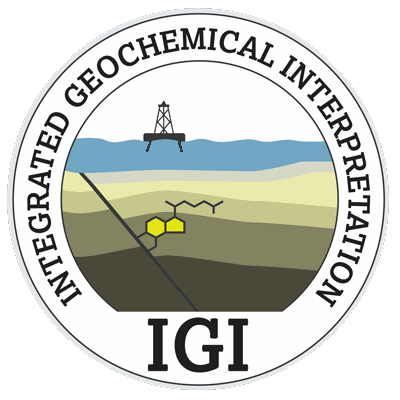"Any" properties in the IGI property model
Overview
We have significantly updated the property model (columns) across the IGI software in Metis and p:IGI+. This page explains the concept and use of "Any" properties within the IGI property model.
Usage: Throughout the system, particularly in the property selection dialogues
How to use in practice
With such an extensive IGI property model the interpretative utility of the model is maintained by the introduction of Any analysis group (.Any) and Any Indicator [*] concepts.
- .Any (Any property) - comparable property values from different analytical methods are collated into a single unified column for the purposes of display on graphs and in other data views. In the spreadsheet both the value and the source analysis group from which the value was obtained are shown in the cell, e.g. 2.0 (LECO) for TOC.Any. For molecular & gas properties the .Any concept only operates across a single property indicator at any one time.
- [*] (Any indicator) - within a molecular or gas property, the differing property indicators are combined into a single value for viewing in the system. In the spreadsheet both the value along with the source property indicator are shown in the cell, e.g. 0.79 [a]. This Any Indicator [*] concept is only available for ratio properties to prevent conflicts of data units when plotting/listing data from the same property column.
Where, for a single sample, a property has several values recorded against differing analytical methods, a pre-defined hierarchical preference fall back order is enforced as to which property value is used by the associated .Any property. The same is also true when using the Any indicator [*] for a molecular/gas ratio property which has data for multiple property indicators.
The two concepts, .Any and [*], can be combined into an Any property, Any Indicator (.Any[*]) concept for molecular and gas properties. The preference hierarchical system sees a primary analysis group preference order but within each analysis group it cycles through each of the respective property indicators prior to moving to the next analysis group:

A list of the pre-defined hierarchical preference fall back order for all .Any properties in the system is provided in the Geochemistry help made available with both p:IGI+ and Metis Transform.
Video tutorials
None Available