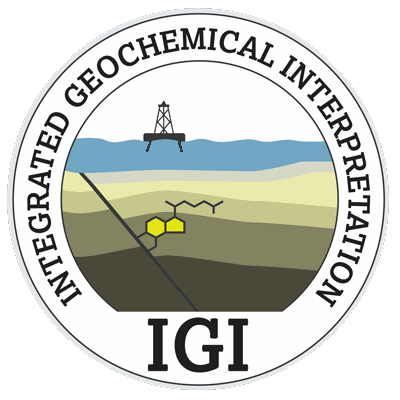p:IGI+/Metis version 2.1 release notes
Version 2.1+ of our software is a significant upgrade for both p:IGI+ and Metis. If you did not upgrade to 2.0.4 then it is essential you upgrade to 2.1.4 as that involves significant changes to the underlying data storage, offering the opportunity to further improve things moving forward.
The changes require a ‘migration’ of existing projects and databases to the new format (preserving the original .pigi /.Metis file). The process to migrate older projects to version 2.0+ will begin automatically when selecting to open a previous version project file in the new software. A separate application will start to run the migration, and then, as p:IGI+/Transform 2.1 has been registered to open .pigi2/.metis2 files, once finished p:IGI+/Transform v2.1 will launch opening the migrated project. If you have already migrated your projects to version 2.0.4 no further migration is required.
The need for project migration means projects created/edited in version 2.0+ will no longer be usable in version 1.xx of the software.
It is possible some files will have problems when migrating. In this case we suggest you send these files to support@igiltd.com and we will investigate and fix any issues.
Migrations from version 1.x to 2.x are not supported on network drives. Please copy your projects to a local / OneDrive folder before conversion. They can then be used from network drives once migrated.
A summary of the features is provided below.
New/Improved features (p:IGI+ and Metis Transform)
- The layout of the main application window has been improved. By default p:IGI+ will open occupying half the screen, on the right.
- All child windows are owned by this parent window, so graphs, maps, and other artefacts won’t be hidden by the workspace. This allows more effective use of screen space.
- Graph manager and visual query can be used more effectively with multiple windows open.
- Several dialogues have been revised to ensure they work effectively on smaller screen sizes.
- Rule sets have been added to the software. Rule sets allow users to define a series of rules, which use sample set expressions to build up complex rules, writing a target string into a selected text property.
- Where the selected text property has an associated 'codelist', these are used as suggestions in the rule labels.
- Multiple rules can be built for a given target property re-using the sample set expression elements.
- The user can select to write the rule name into a separate property to ensure a later user is aware of the rule set used to write the value.
- The user can select when, and to which samples, a rule set is applied.
- Rule sets can be shared between projects as artefacts, cloned and updated.
- It is possible to connect directly to a Metis environment from within p:IGI+, select the data wanted for the project at hand (by defining a query) and choose to link (and download) this data to your project.
- Once you have linked data, you can also check for any data updates, which will identify whether any samples have changed on the Metis server, or whether any new data has been added given your initial query. You can then update your project data with the data updates smoothly.
- You can edit the query used to define the data in the project, to add new data that you might need to extend or refine the study.
- When adding or modifying data a static sample set of what is new / what has changed can be created.
- You can connect to different Metis instances, for example IGI’s publicly available NPD data release for the Norwegian North Sea, and your own internal Metis database.
- You will be shown in p:IGI+ that your project is linked to a Metis instance and is derived from a query.
- Samples which come from a link to Metis will be labelled in the Sam Status.Metis property.
- Downloading linked data can be undone, and redone.
- We have improved the treatment of wellbores. Wellbores are now no longer only determined by the well name – rather the well is determined using the well name, unique well identifier, country, internal#, ihs#, location, and (lat,lon).
- The well artefact names have been modified to show the well name, and in brackets the country and lat, lon. This allows user to have multiple wells with the same name, so long as they are in different countries or have different lat, lon.
- We have modified all linking from Metis, and import, including well import, to enable this.
- You can no longer import a p:IGI-3 well manager (.wmg) file in version 2.1
- Other well import files, especially for deviation surveys, and formation tops, have been modified to allow the user to include a UWI, country and lat, lon in addition to the well name.
- Import has been improved to make it more robust.
- Import is now able to detect and include indicators, units and ratios in the property header row. We’ve also improved the auto-detection of these, and the table detection and identification of headers and data in Excel files.
- The property model has been completely removed from the application code and resides in your Roaming profile enabling us to update the model faster moving forward.
- Line graphs now show only the properties on the axis labels by default helping the graph use space more effectively. A button allows the user to append the analysis names if desired.
- Graphs will no longer copy the brush symbol when copied with brush model active.
- Users can control the size of stratigraphy labels on depth plots.
- When exporting an artefact as a template the filename is pre-populated based on the artefact name.
- When using lists of properties, for example when editing pages, the presentation of the properties has been made consistent across all tools, and shows the Short Name for clarity. The Long Name can still be seen on hover.
- Indicators, units and ratios can be easily edited on the statistics artefact.
- “Edit page…” option added to top of right-click page menu.
- The limit of showing only up to 1000 samples has been removed from the Project Analysis Overview. Care should be taken on very large projects as it will calculate for all samples - we would recommend applying a sample set to filter to the samples of interest before exploring the project at sample level (project and well level have not changed).
- The source of sample level stratigraphy is now automatically populated from the well stratigraphy information if present.
p:IGI+ specific features
- PCA and Clustering have been further updated to improve the way we manage and store the training data means and standard deviations. Unfortunately, this is a breaking change, and PCA and Cluster models created before version 2.1 will need to be recreated and retrained. This should be relatively fast since the projects are likely to contain the pages that define the training data. We apologise to users affected by this.
- Allow PCA to calculate principal components even when you have fewer samples than properties.
Metis Transform specific features
- As well as being able to link to data in Metis as described in the p:IGI+ section, you can also push back the changed data to Metis Service. If the data was linked from Metis, this will maintain the wellbore and sample identities, and automatically merge with the correct wells and samples on the server.
Metis Discover specific features
- UI Improvements:
- Metis will zoom to the extent of data on the server when it first loads.
- It is possible to customise the properties shown in the sample data preview.
- Each criterion now includes a summary description allowing you to see how they each contribute to the overall query.
- Tooltips have been added to Discover, along with keyboard shortcuts for common actions.
- Discover can be configured so each instance can be named, the maximum export size can also be adjusted.
- It is possible to export data using the default number of decimal places in the property model, or to full precision stored.
- Clicking on a well in the user interface will display the well name.
- Querying for text properties has been improved to allow the user to define the search terms they wish to use more easily.
- A significant number of properties allow for an exact string to found. Using “equals” allows a collection of strings to be searched for that match in a case-insensitive manner.
- Furthermore, partial matches can be found using “contains”. If there’s less than 1,000 distinct values in Metis for a particular properties all values will be shown initially. A search term can then be provided to filter these values further, any text string that partially contains the search term will be returned as long as there are less than 1,000 results.
Metis server specific features
- It is possible to view activities that have occurred on the Metis system, including queries, exports, linking and deleting data. Information about who, when and what is stored.
- Export is significantly more performant and will be cancelled if the user leaves the session.
- Deleting samples has been made more performant and robust.
Property model changes
- Over the past year we have collaborated with APT to provide our mutual clients with a data export format compatible with IGI’s geochemical software products (Metis Transform and p:IGI+). This has led to the following changes in the property model:
- Additional 1st, 2nd and 3rd internal standard properties have been added across the model. The 1st and 2nd internal standard properties are now present for all molecular analysis groups, whereas the 3rd internal standard is present across GC-MS and GCMS-MS analysis groups.
- An additional 4th internal standard property (value & name property) has been created and added to all molecular GC-MS and GCMS-MS analysis groups.
- An extension to the alkyl-Benzenes monitored from WO-GCMS, now including a set of peaks monitored on their molecular rather than their fragment ion (e.g. m/z 134, 120, 106 & 92).
- Increasing the capture of Ethyl-,Tri- and Tetra-MethylAdamantanes and MethylDiamantanes peaks across the whole, saturate and diamondoid GCMS groups.
- Along with the capture of diamondoid properties a set of key equations have been added to the Diam-GCMS analysis group.
- The pyrolysis-GC extract (Py-GC-Extr) group has been extended to mirror the pyrolysis-GC (Py-GC) group with respect to the properties.
- The auto-populate equations linking extract recovery weight through to the respective fractionation SARA group sample weight properties (Sam wt.Precip, Sam wt.SARA-Wt etc.) have been removed. This now allows users to define the weight of sample used in SARA equations as it is often an aliquot of the volume extracted.
- In a similar manner, IGI has been working with Stratum Reservoir to provide clients with a data export format compatible with IGI’s geochemical software products. One area which has benefited from this collaboration has been a review of the property model microscopy groups; VR, VisK-TL, VisK-RL and K-Colour. This has led to the following changes in the property model:
- The ability to store raw VR measurements for a sample. This will take the form of a comma separated string of values linked to the new (Raw Val.VR) property.
- The inclusion of a more detailed kerogen composition fluorescence (blue light or UV) model in the K-Colour analysis group. Data relating to colour and intensity from a specified fluorescence filter can now be captured for sporinite, alginite and amorphous organic matter components of the sample.
- Note: the previous liptinite fluorescence model properties consisting of: Fl colour, Fl Colour Desc and Fl Max will remain in the K-Colour group.
- Note: the previous sporinte fluorescence model properties consisting of: Spore Colour and Spore Colour Desc will remain in the K-Colour group.
- The addition of additional vitrinite other (Vit Other) and alginate other (Algin Other) sub categories to the visual kerogen TL and RL groups, where inclusion to any of the other vitrinte/alginite subgroups is impossible due to a poor state of preservation or lack of diagnostic features preventing identification. As a result, the appropriate vitrinite and alginite sum equations have been updated.
- An “other” description property has been added to both the VisK-TL, VisK-RL groups to provide users a space to record what has constituted the value linked to the other property in each group.
- IGI has updated the descriptions for a range of geologically associated location properties (Geol Prov, Basin and Sub-Basin) present in both the Well and Sample groups. The new descriptions clarify that the property name is designed to represent the locations scale and that a variety of entries other than just basin names e.g. horst, grabens, platforms, highs etc.
- A new oleanane ratio (Olean Ratio) has been added to the GCMS and GCMS-MS groups. This new equation ratios the 18a(H)-Oleanane against the 18b(H)-Oleanane from m/z 191 when the individual peaks can be identified.
- This is not to be confused with the Oleanane Index (OleanIndex) which sees Olean (the sum of the 18a(H) & 18b(H) isomers) ratioed against C30ab Hopane (H30ab).
- IGI has worked with clients to fix the equation associated with the Rock Eval-6 (Pyrol6) pyrolysable organic carbon (PC) property. This fix to the PC equation will correct in-group derived TOC and any secondary property values (e.g., HI and OI).
- Previous equation: ((S1+S2)*0.83)+(S3*12/440)+((S3CO+(S3'CO/2))*12/280)
- New equation: ((S1+S2)*0.083)+(S3*12/440)+((S3CO+(S3'CO/2))*12/280)
- Testing the effects of an incorrect PC equation in the Rock Eval-6 part of the property model highlighted the main impact on immature Type I and Type II kerogen prospectivity. Mature samples are affected less.
- The descriptions for the C1-C5 %HC gas properties, present in all Gas and MudGas analysis groups have been edited to ensure it is the clear that data linked to these properties should consist of normalised percentage values from a samples gaseous C1-C5 fraction.
- Note: these properties will be automatically populated if the whole gas concentration data is present in the model.
Fixes
- Updating p:IGI+ version 1.x projects correctly releases the licence file.
- Fixed an issue when trying to merge samples with dates, into samples without dates in Transform.
- Addressed a long standing issue where the cursor could occasionally jump when typing a property name in the property selector.
- Non-well locations should now appear on maps in Transform correctly.
- Fixed correctly setting the default unit group for molecular project properties for the [un] indicator.
- Re-ordered the import menu to provide a more natural order, with Excel the first option.
- Added maps, and PCA, clustering and rulesets to artefact filter options.
- Fixed an issue for the bulk update when the Apply button remained enabled when a change to a null analysis was selected.
- Added a scroll bar to Excel import for files with very large numbers of sheets.
- Moved well data to left of the ‘Page showing all properties with data’ to ensure populated well information is shown first on the page.
- Fixed a problem with selecting the target property in cluster models.
- Improved the robustness of PCA and clustering. Allow cluster models to target all text properties.
- Fixed an issue when cloning PCA models – ensure they target their own project properties in which to write the PC scores.
- Fixed a problem with having static and dynamic sample sets with the same name.
- Fixed an issue where the undo button was not being enabled after an import of data.
- We fixed an incorrect unit definition. The milliPascal (mPa) unit was actually a megaPascal (MPa). We have renamed the unit, and added a correctly defined milliPascal. If you imported data as milliPascals, there is a chance the conversion to Pascals was not correct, although very little pressure data is stored in p:IGI+. No other pressure units are affected.
Known issues
- It is not possible to migrate .pigi projects to .pigi2 projects on network drives. Please update projects on a local drive. This will also be more performant.
- The “Sitka” font family does not work when copying graphs – it displays fine, but the graphs will not copy correctly. We advise users to not use this font family, which has some known issues in Windows
- When a lot of graphs are open at the same time, or after long use of p:IGI+ sometimes you get no points shown on a graph, and a text error message saying “E_OUTOFMEMORY: Ran out of memory (****)”. To address this save the project, close p:IGI+, restart, and open the project. We are still exploring the issue
- Occasionally when resizing graph windows the data view can pan unexpectedly. This is a rare event, and we have not yet been able to isolate a fix. If the original zoom extent is saved, then the user can recover to the desired view by opening graph manager (Ctrl+G) and selecting to restore the zoom
Installation notes
- Requires .NET framework version 6.0
- Projects will be migrated from earlier version to .pigi2 / .metis2 files. This can take time for large projects
- Requires DirectX 9 for the graphs to work
It is possible some files will have problems when migrating. In this case we suggest you send these files to support@igiltd.com and we will investigate and fix any issues.